
Today, I want to share one of my favorite tech tools with you – Google Forms. Google Forms is perfect for teachers, plus it’s free! You can’t beat that. Google Forms is perfect for creating quizzes, exit tickets, and assessments. Plus grading is super easy with Google Forms. Google Forms has some readily made templates ready for you but today I’m going to share how you can use Google Forms in different ways.
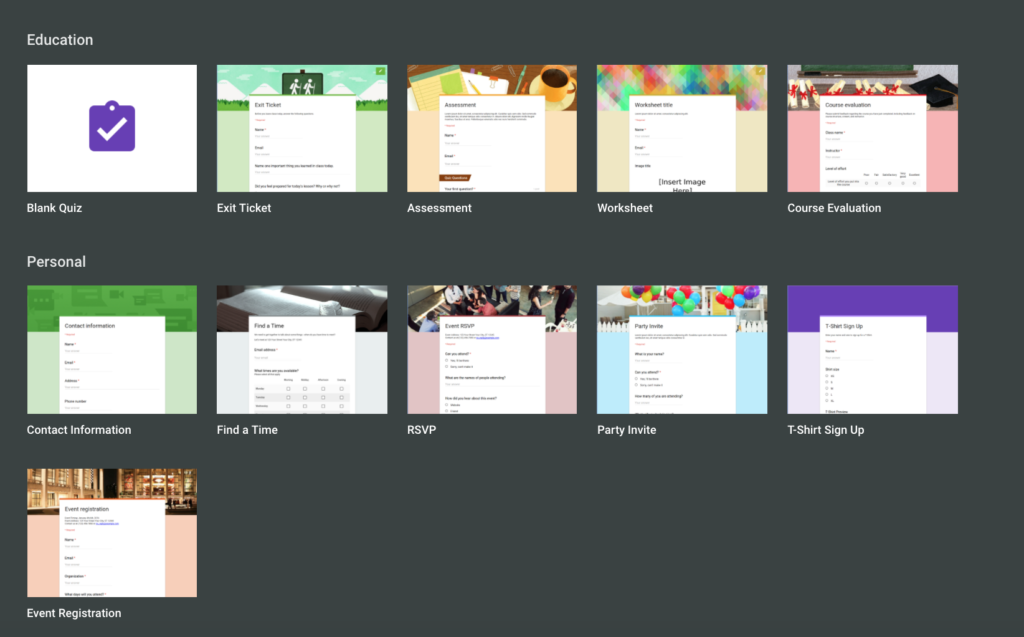
Use Google Forms for classroom routines.
Do you have students who constantly need to use the restroom? Use Google Forms to create a digital bathroom pass. This bathroom pass will allow you to see if certain students are trying to escape certain subjects by going to the bathroom. This provides great documentation for conferences because Google Forms populates responses into a spreadsheet.
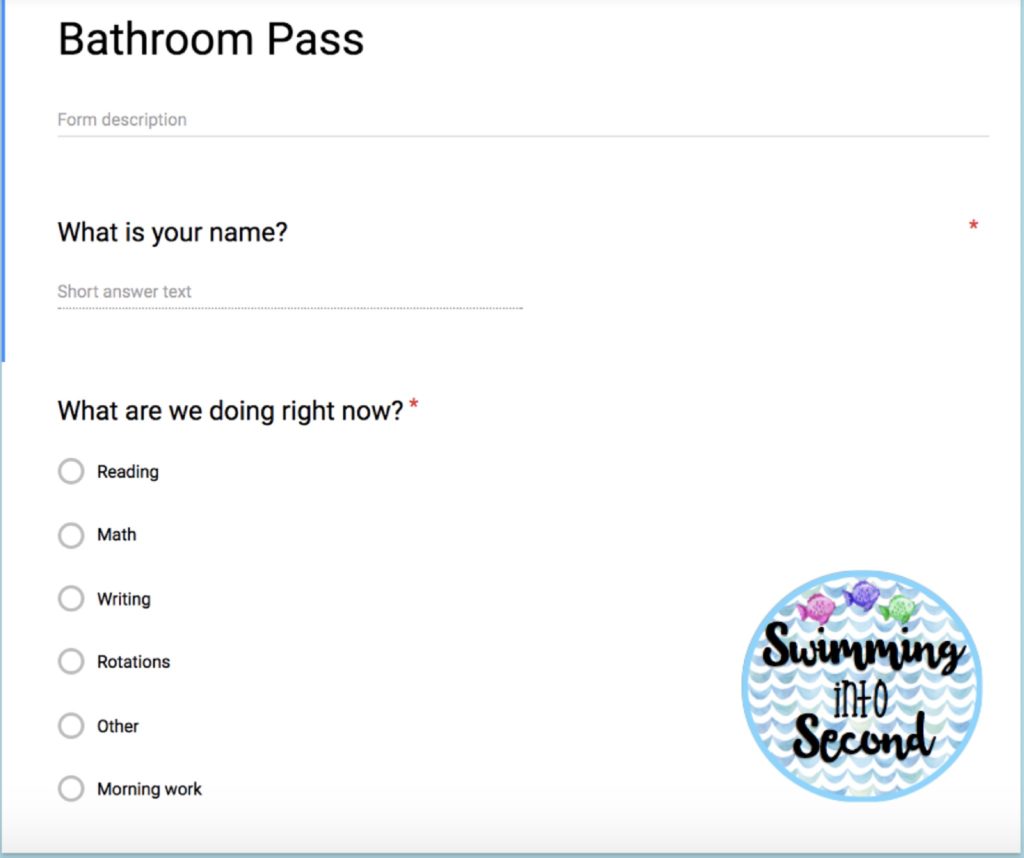 Google Forms can be used to document behaviors.
Google Forms can be used to document behaviors.
We all have students who may be in need of behavior interventions and Google Forms can be a great way to communicate classroom occurrences with an administrator or other support staff.
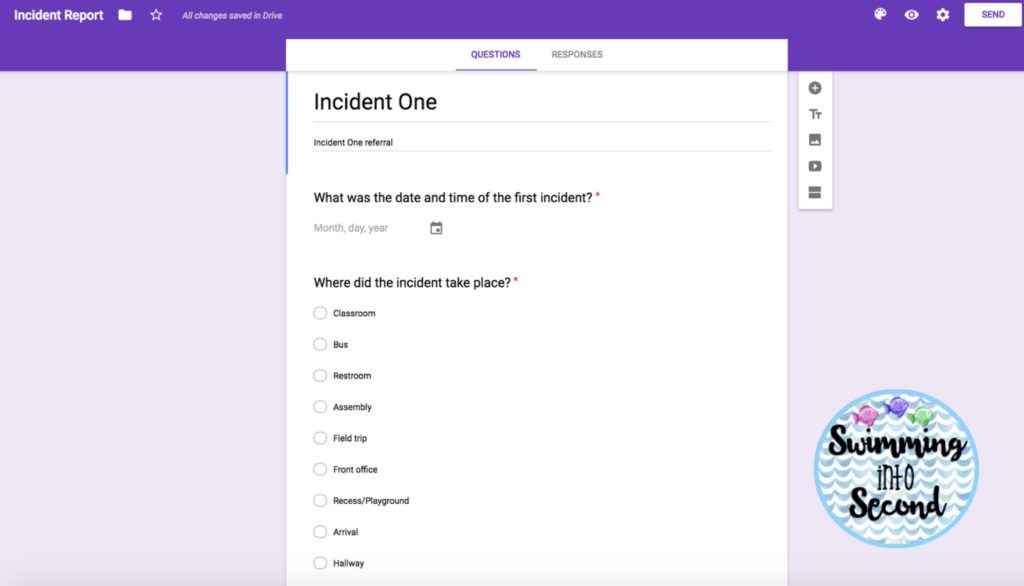
Use Google Forms to challenge advanced students.
Google forms can easily be embedded into other Google products. I created a Google Site for my advanced students to use after they read “Because of Winn-Dixie.” Inside the site, I embedded several Google Forms so I could keep track of my students’ responses. It was almost like a reading scavenger hunt. (I know this sounds complicated but it was really easy to do. Let me know if you would like a tutorial on Google Sites.)

I hope you’ve enjoyed these bright ideas for using Google Forms in the classroom. How do you use Google Forms in your classroom?




